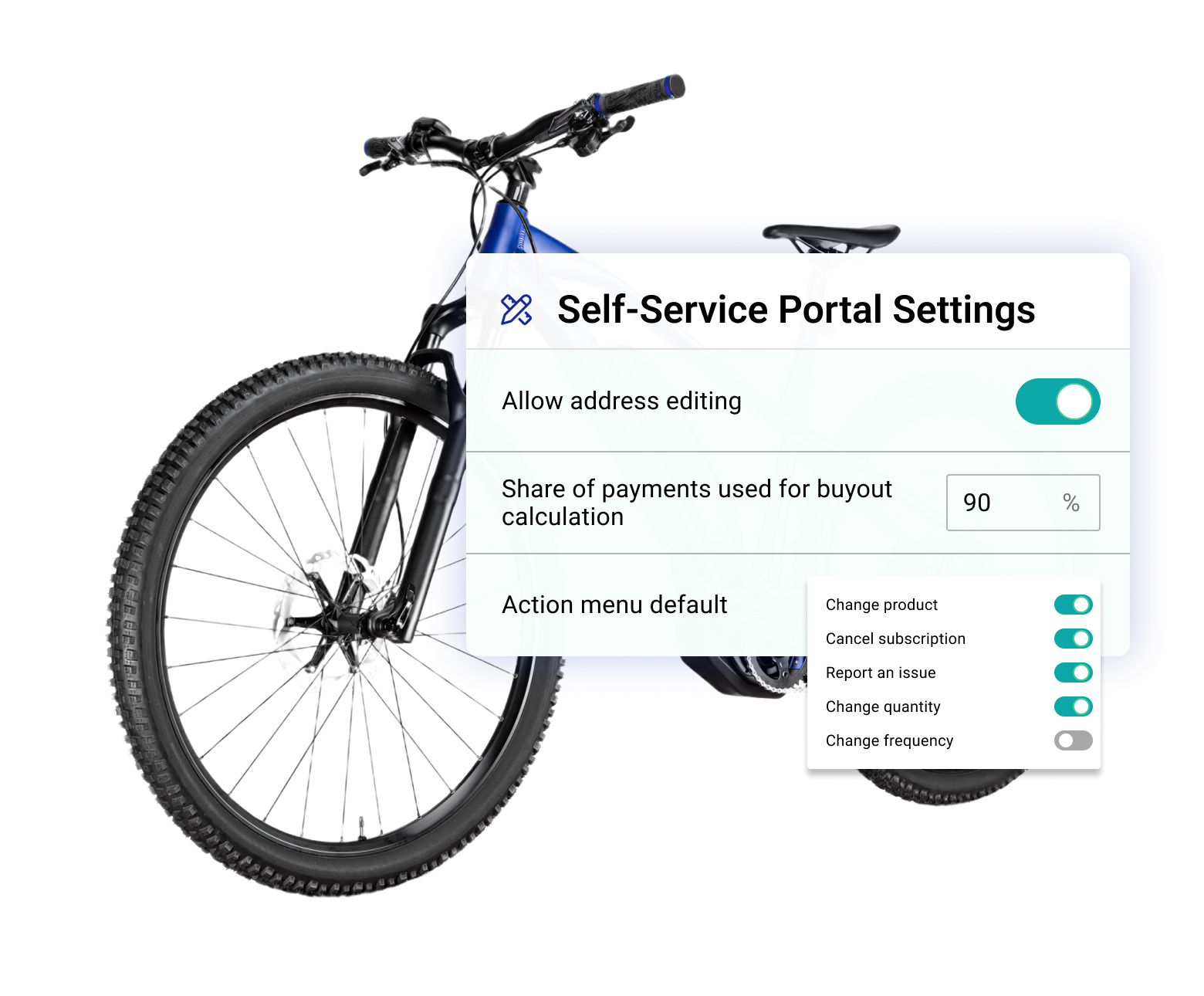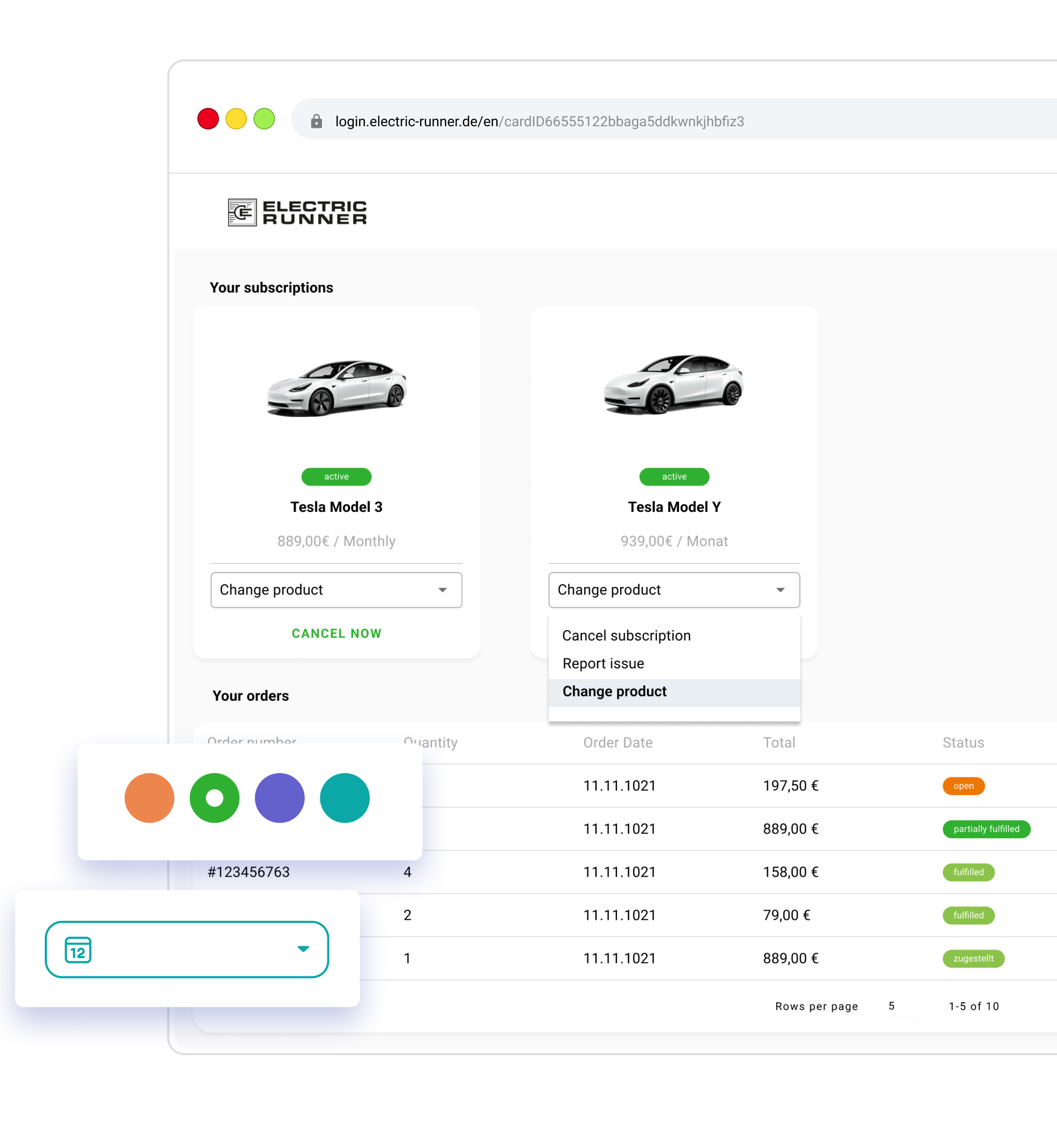Without self-service, simple customer requests pile up into costly support problems.
Put your customers in control — and frees your support team.
FAQ's about circuly's self-service solution.
When a customer places an order at checkout, an account is automatically created for them. To log in, they just use the same email from their order. Instead of a password, they receive a one-time code by email. You can add a button or link on your website that directs them to the portal login.
The Customer Self-Service Portal is hosted on your own domain, usually as a subdomain like: login.yourbrand.com.
The portal covers a wide range of actions, depending on your business model:
- Change language, personal details, or payment details
- Download invoices
- Cancel subscriptions
- Report product issues
- Refer a friend
- Change or swap products
- Buy out a rented product
For consumable subscriptions, customers can also skip a delivery, change delivery frequency or quantity, and adjust the next delivery date.
All changes in the portal are instantly synced with the circuly Hub and checkout. If a status changes in the Hub, it’s reflected in the portal — and vice versa.
Yes. circuly provides a wide range of self-service actions, but you decide which ones your customers see and use.
Businesses add a “Cancel now” link on their website, which leads to the portal login. From there, customers can start the cancellation process.
- Early cancellations: the subscription is ended immediately and the return process is triggered.
- Standard cancellations: the subscription continues until the minimum duration is completed, then it won’t auto-renew and the return workflow begins.


Learn more about subscription management for physical products.

Customer Self-Service: A Dedicated Place for Your Customers to Manage Their Subscriptions
%20(13).png)
What Is the Two-Click Cancellation Law and Its Impact on Subscriptions?
%20(24).png)
4 Tips to Create a Seamless Customer Experience in Your Rental Business.
Start your subscription journey with circuly.




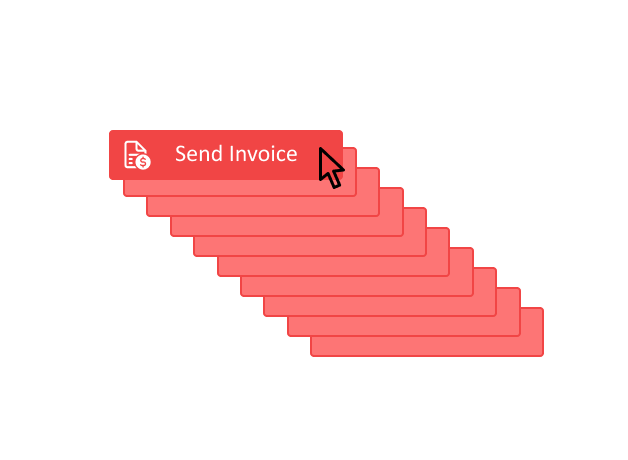
.png)
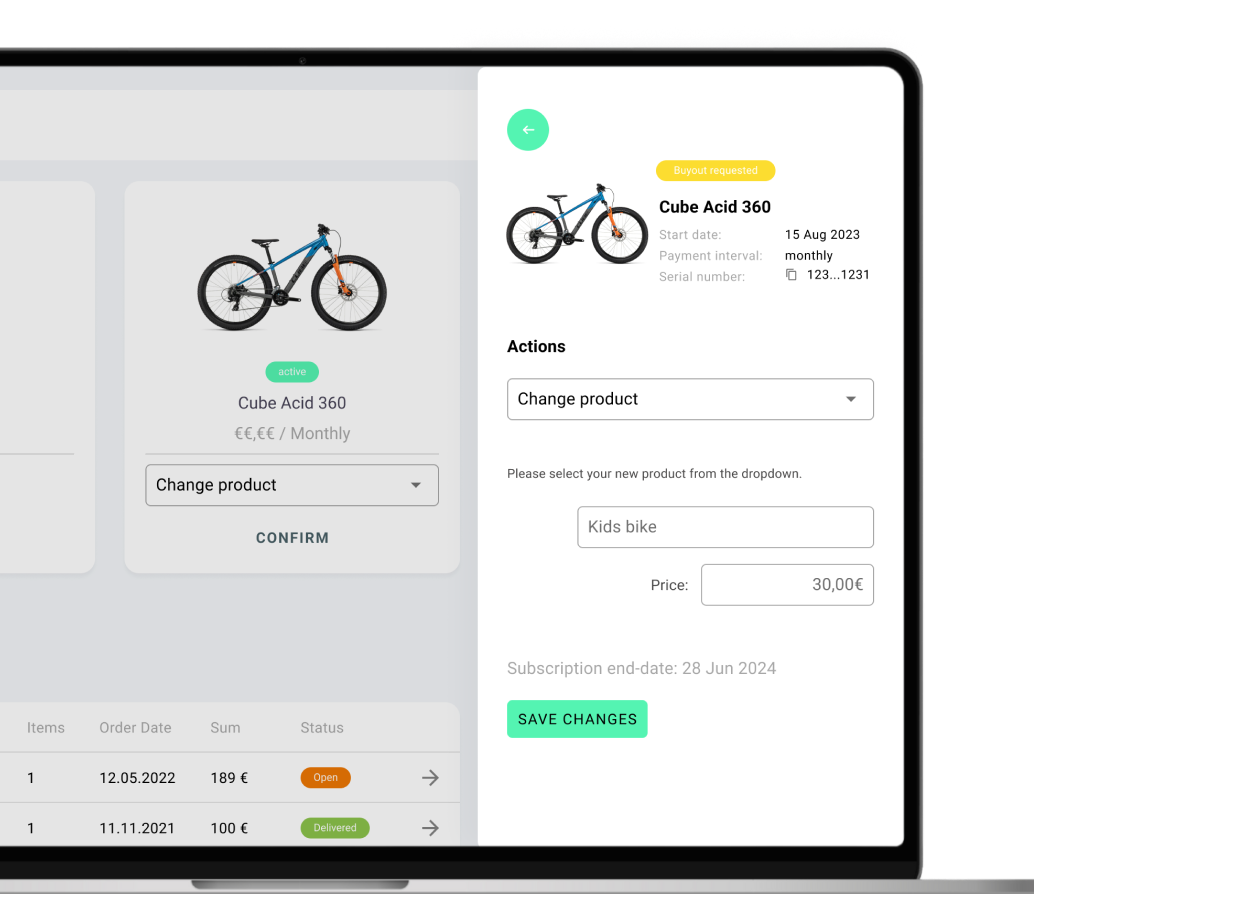
.png)
.png)